top of page

Annual Halloween party
I am a paragraph of text. Click here to edit me. Tell your users more about yourself.
I am a paragraph of text. Click here to add text and edit. Just click Edit Text or double-click to add content and change the font. Drag me anywhere on your site. It's the ideal place to tell visitors a little more about yourself.
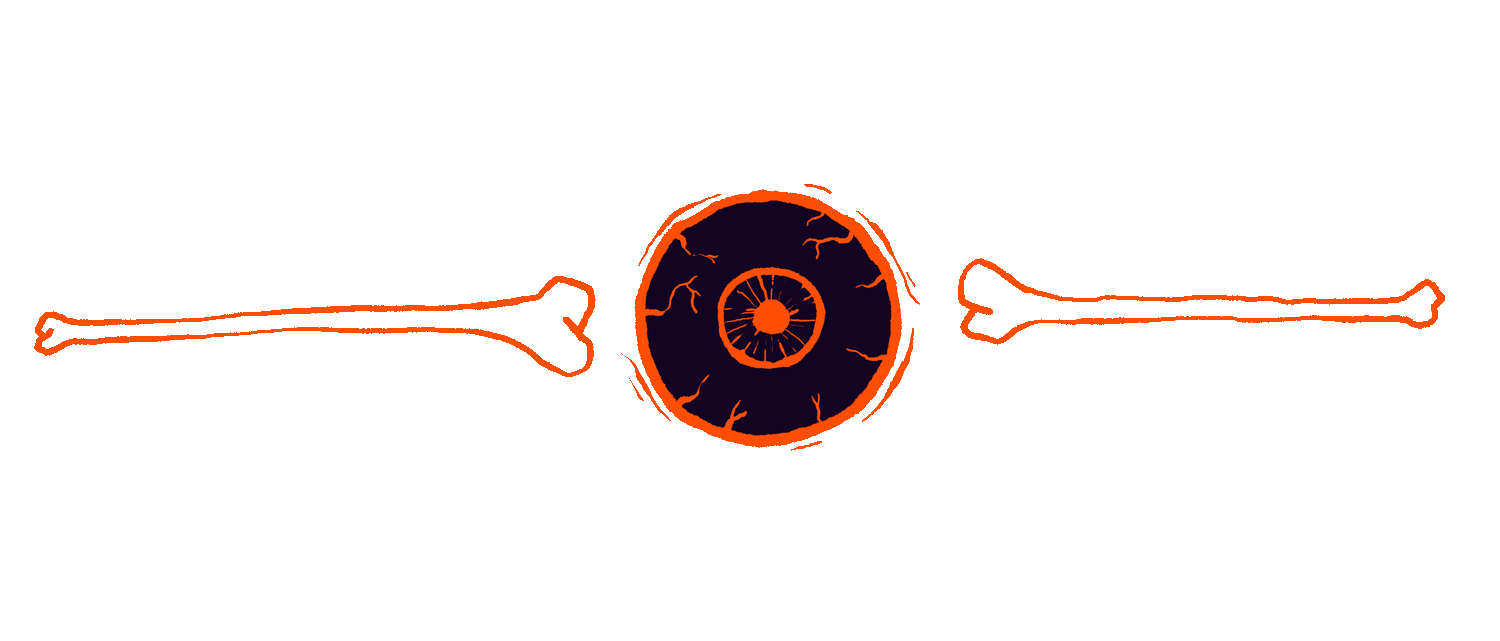
Questions & Answer
I am a paragraph of text. Click here to add text and edit. At this point you can tell visitors a little more about yourself.
-
What is an FAQ section?With an FAQ section you can easily answer frequently asked questions about your business, such as "Where are the shipping options?", "What are the opening times?", or "How can I book a service?".
-
Why are FAQs important?Using FAQ, website visitors receive quick answers to frequently asked questions about your company. They also make it easier to navigate the website.
-
Where can I add my FAQ?You can add FAQ to any page on your website or app.
-
How do I add new questions and answers?To add new FAQ, follow these steps: 1. Manage FAQs in your website administration or in the editor. 2. Add a new question and answer. 3. Assign your FAQ to a category. 4. Save and publish. You can return and edit your FAQ at any time.
-
Can I add an image, video or GIF to my FAQ?Yes. To add media, follow these steps. 1. Manage FAQs in your website administration or in the editor. 2. Create new FAQs or edit existing ones. 3. In the reply text box, click the video, image, or GIF icon. 4. Add media from your library and save.
-
How do I remove the “Frequently Asked Questions” title?You can edit the title in the Settings FAQ tab in the editor. To remove the title in your app, open the Website & App” in your owner app and customize it.
bottom of page